HackTVLive
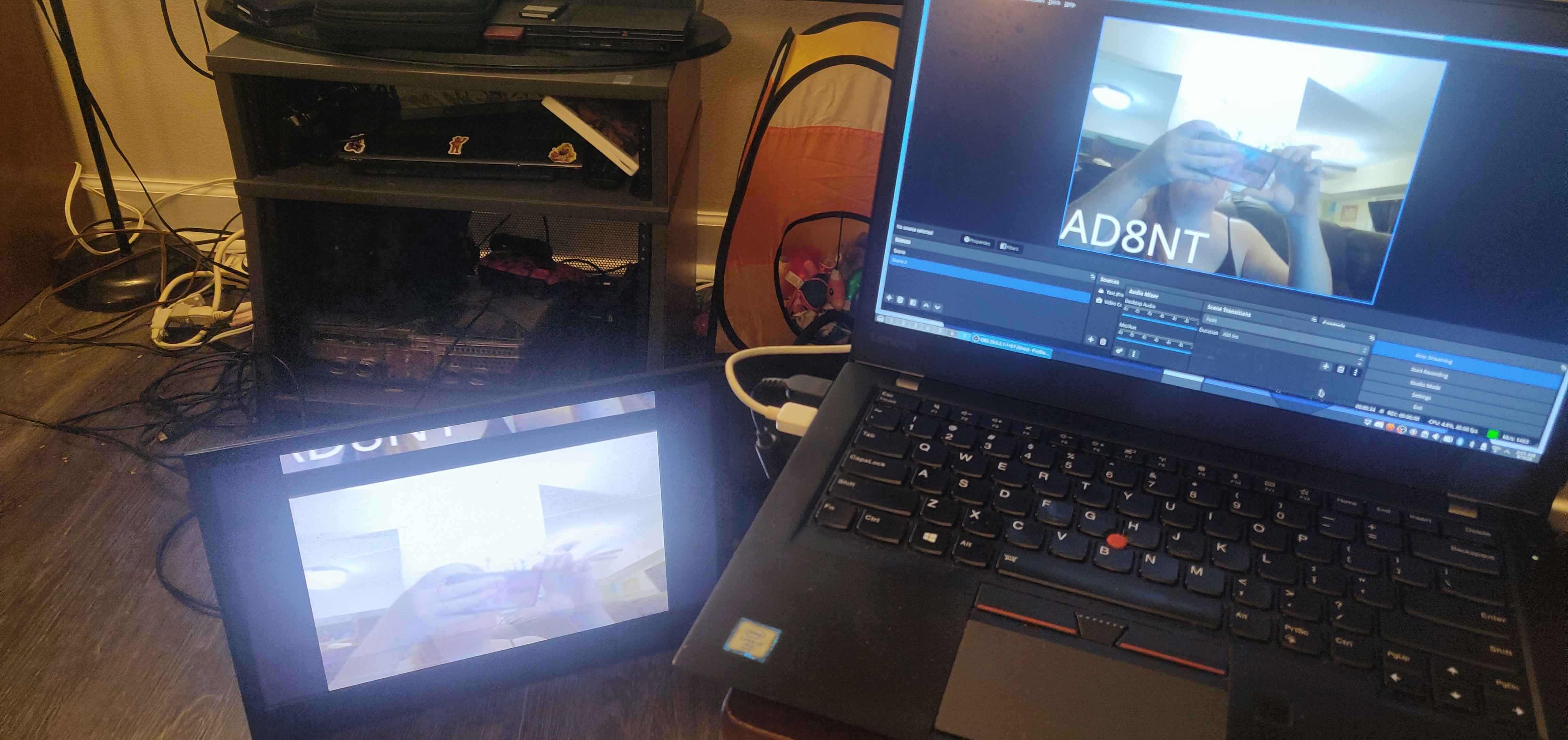
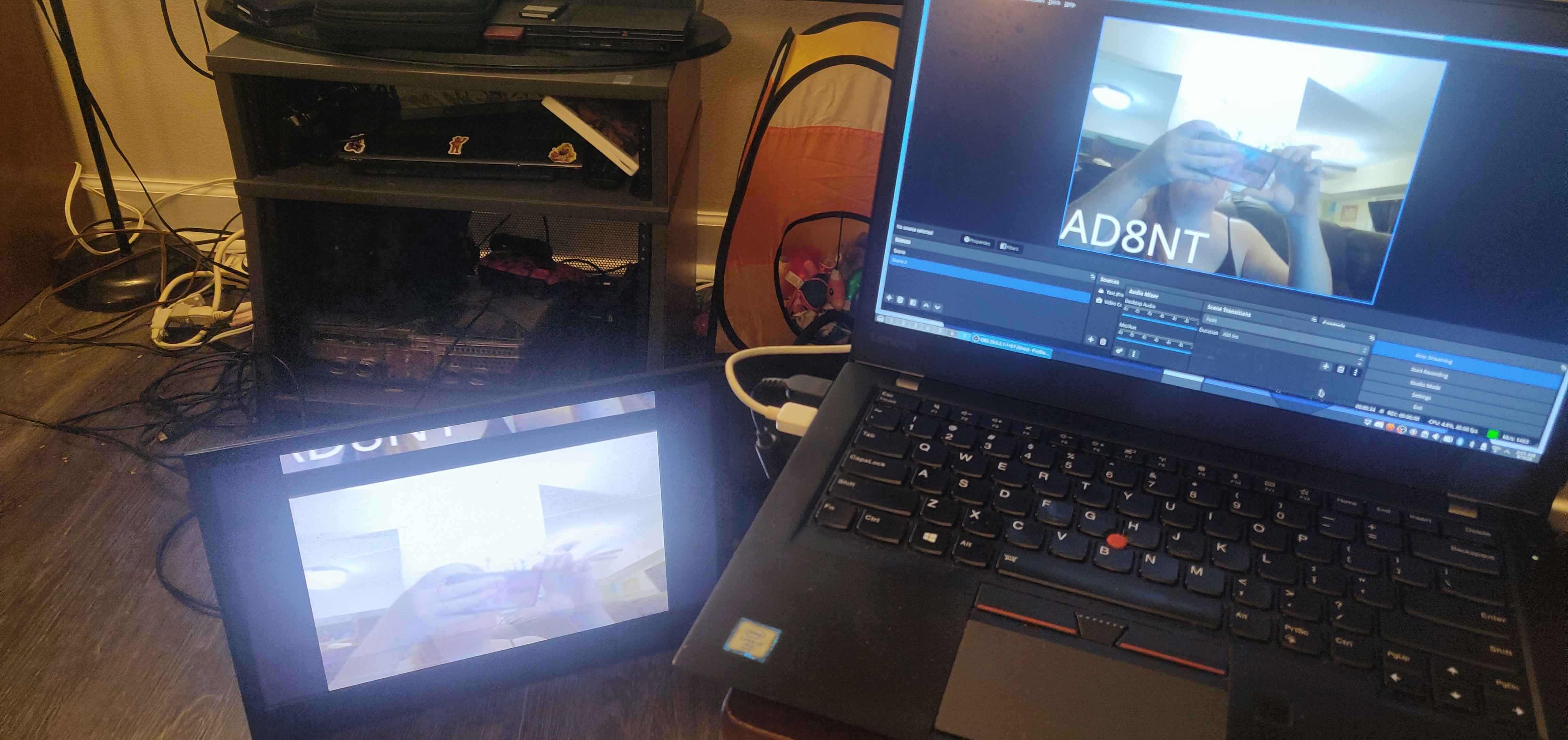

HackTVLive
HackTVLive is a Go application that captures live video from your webcam and transmits it as an NTSC analog television signal using a HackRF SDR device. It leverages FFmpeg for video capture and processing, and the go-hackrf library for interfacing with HackRF hardware.
Features
- Live Webcam Capture: Uses FFmpeg to grab video from your webcam and scale it to NTSC resolution.
- NTSC Signal Generation: Converts RGB video frames into NTSC color video with proper sync, blanking, and color burst.
- SDR Transmission: Transmits the NTSC signal over the air using a HackRF device at your specified frequency.
- Cross-Platform: Works on Linux, macOS, and Windows (with platform-specific FFmpeg input options).
- Callsign Overlay: Optionally overlays your callsign on the video for identification.
- Experimental Parameters: Easily adjust transmission parameters for experimentation.
Command-Line Flags
You can experiment with the following flags to customize your transmission:
-
-freq: Transmit frequency in MHz
Type:float
Default:427.25
Example:-freq 439.25
Description: The center frequency for HackRF transmission. Common amateur TV frequencies include 427.25, 439.25, etc. -
-bw: Channel bandwidth in MHz
Type:float
Default:8.0
Example:-bw 6
Description: Sets both the sample rate and the channel width for NTSC. Standard NTSC channels are 6 MHz wide (use-bw 6). You may experiment with other values for signal shape and robustness. -
-gain: TX VGA gain (0-47)
Type:int
Default:40
Example:-gain 47
Description: Controls the HackRF transmit amplifier gain. Higher numbers mean more output power, but can cause distortion if set too high. -
-device: Video device name or index
Type:string
Default:""(auto-detects platform default)
Example (Linux):-device /dev/video0
Example (macOS):-device 0
Example (Windows):-device "Integrated Webcam"
Description: Selects the webcam to use. See below for how to list available devices. -
-callsign: Callsign to overlay on the video
Type:string
Default:"NOCALL"
Example:-callsign N7XYZ
Description: Overlays your callsign at the bottom left of the transmitted video for identification.
Example Usage
Linux:
./HackTVLive -freq 427.25 -bw 6 -gain 40 -device /dev/video0 -callsign N0CALLExperimentation
HackTVLive is designed for experimentation:
- Try different
-freqand-bwvalues to match local channel plans or test signal robustness. - Adjust
-gainfor best power and minimum distortion. - Change
-callsignfor identification or fun overlays. - Use different video devices by specifying the
-deviceflag.
If you omit -device, the application will try to use a reasonable default for your platform.
How It Works
- Video Capture: FFmpeg grabs raw RGB video frames from your webcam and optionally overlays your callsign.
- NTSC Generation: The Go code converts the video frames into NTSC signal format, including all sync pulses and color encoding.
- RF Transmission: The NTSC signal is sent to the HackRF, which transmits it at the specified frequency and bandwidth.
Finding Your Video Device
To list available webcams:
- Linux:
v4l2-ctl --list-devicesor look in/dev/video* - macOS: Devices are usually indexed (0, 1, etc.)
- Windows: Use the full device name as shown in device manager or FFmpeg logs.
Safety & Legal Notice
Transmitting on TV frequencies may be illegal in your country without a license. HackTVLive is intended for educational and experimental use only. Always operate within your local laws and regulations.
Troubleshooting
- If the HackRF TX LED does not light up or the program exits immediately, check your device permissions and wiring.
- Stopping the application or transmission (Ctrl+C or "Stop Transmission" in GUI) will also turn off the HackRF TX LED.
- For best results, use a direct USB connection and avoid running other heavy processes while transmitting.
Contributions
Pull requests and issues are welcome! See go-hackrf for hardware support.
Like What You See?
I'm available for similar projects. Let's discuss how I can help you achieve your goals.
View My Services